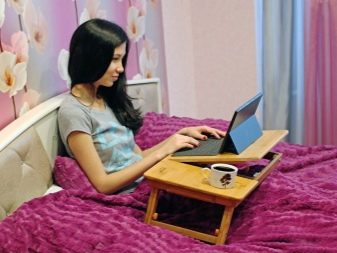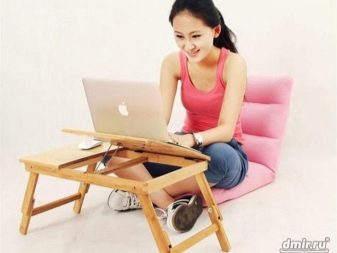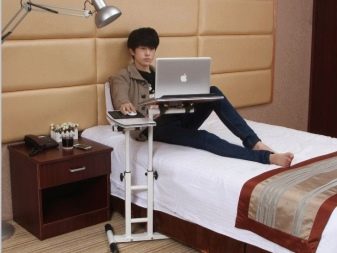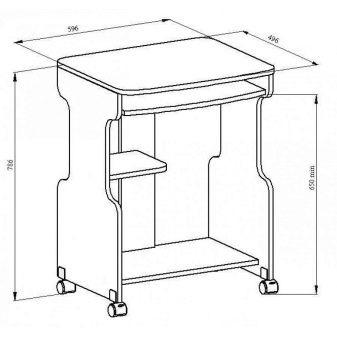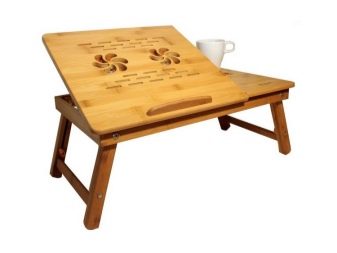Choosing a small table for a laptop
For many, a laptop, as a compact alternative to a stationary computer, has long been an indispensable attribute of everyday life. However, its use is not always convenient, as the equipment has to be held in hands or on the lap for a long time. To solve this problem and increase the comfort of using a laptop will help a special small table.
Special features
The laptop table is a convenient and compact stand that can be stationary or portable. It not only provides additional comfort when working with a laptop, but also significantly increases the safety of using equipment.
Modern laptop tables have a small weight - up to 2 kg, but they are able to withstand loads up to 15 kg.
Most manufacturers equip their models with the following functions:
- adjustment of height of a little table and an inclination of a table-top;
- anti-slip work surface;
- rotating legs, allowing equipment to rotate 360 °;
- presence of fans or special openings for heat dissipation and noise reduction.
Thanks to these functions, the risk of equipment falling and overheating is significantly reduced, which prolongs the life of the laptop.
In addition, as a supplement can be used additional supports for the mouse, boxes for stationery, USB-ports, which gives additional convenience to the user.
At the same time, the dimensions of the tables make it possible to store them under a bed or in a closet, and even if necessary, carry them in a bag or backpack.
Another important feature of the table is its versatility.
It can be used not only to install a laptop, but also for reading or as a stand for other necessary things.
Models
A wide range of mini-tables for laptops is divided into several types:
Folding
The main distinguishing feature of such models is the presence of various additions in the formplanes for the mouse, stands for cups and plates, lights, perforated surfaces for cooling and others.
All this makes using a laptop more comfortable, which is especially important for those who spend most of their time at the computer.
Tables chairs
Superficially resemble a school desk. More massive compared to other models interior items. But at the same time and highly functional. Equipped with a worktop for a laptop and a special footrest. At the same time the working surface can be installed in any position convenient for the user.
Beds
They are a rather voluminous worktop with short, stable legs. The angle of inclination of the working surface can be adjusted. Designed for those who like to use a laptop, lying in bed or on the couch.
Bedside
Presented in several versions. There are models without adjusting the height and angle of the tabletop, resembling ordinary bedside tables. Some of them can be C-shaped and serve not only to install a laptop, but also as a full-fledged desktop.
Another popular option is a small table with adjustable height and tilt of the working surface. In addition, it is equipped with wheels, which makes it easy to push under the bed, not cluttering up space in the room.
One of the modifications of the bedside table is the attached version in the form of a stand, adjustable in height and turning in the right direction and at the required angle.
On wheels
Convenient models with reliable clamps. They can be moved around the room or the apartment as needed, without worrying that the laptop will fall. Often, these tables are complemented by drawers or shelves, which allows you to quickly move not only computer equipment, but everything you need to work.
Corner
Stationary models, similar to ordinary computer desks, are only much smaller, as they do not have additional supports for the keyboard, system unit and monitor. Thanks to the features of its design, they allow you to save a lot of space in a small room. At the same time, such options of tables are often made with drawers, additional lockers, shelves or niches, allowing you to organize a real working area.
Wall mounted
Represent the console, mounted on the wall. Can be stationary or folding. Very comfortable for small spaces. However, in such models the possibility of adjusting the height and angle of the tabletop is excluded.
In addition, the original compact table with soft bedding on the knees filled with balls is very popular. Using the litter allows you to remove the heaviness from your feet and make the process of working with a laptop more comfortable.
Dimensions
As a rule, a small table for a laptop is made with a tabletop about 50-60 cm deep, allowing you to conveniently place a standard laptop. Some tables have a reduced width of 40 cm. But such dimensions are not suitable for all laptops.
The most compact is the transforming table. Its dimensions are 60x30 cm. Because of this, it is easy to carry and use anywhere. In addition, some of them are equipped with retractable additional panels, which increases the functionality of the computer desk.
Often models of mini-tables are made with a round neckline so that you can move the monitor towards you.
Larger options are equipped with additional arm supports that facilitate long-time work on the keyboard.
The height of the tables varies depending on their purpose. So, bed can be up to 50 cm high. And bedside and attached up to 1 m. In addition, in many products this parameter is adjustable.
Materials
Small-sized computer tables can be made of a wide variety of materials. Most Popular:
- Bamboo. 100% environmentally friendly, durable and durable material. In addition, the bamboo tables are light enough and can easily withstand considerable weight.
- Tree. It can be used for tables of any kind: from folding bed to stationary models with a superstructure and additional drawers and shelves. Like all wooden products, they look luxurious and can last more than one year.
- PVC The main distinctive feature of plastic models is a rich choice of colors: from dark to almost transparent.
- Glass. Elegant glass tables are always in fashion. They can be simply transparent, and are matte or tinted.
- Aluminum. Most often used for folding tables. At the same time they are equipped with additional elements that increase the comfort of working with a laptop.
Often in the manufacture of small tables used several materials.
Color spectrum
Modern manufacturers offer consumers a wide color palette of small tables for laptops. In the assortment you can find both strict traditional colors and modern “cheerful” colors for children and teenagers.
Universal options are considered to be beige, gray, brown and all shades of wood.
How to choose?
A wide range, on the one hand, allows each user to choose the most suitable table. And on the other hand, it can be far from easy to understand a wide variety of models.
For the correct selection of a table for a laptop, experts advise, first of all, to pay attention to:
- Conveniencewhich includes the ability to adjust the height, angle of the working panel and rotate the screen;
- Functionality. Much depends on the size of the tabletop and the availability of additional elements;
- Terms of use of the product. For example, glass or metal tables with reliable fixing devices are suitable for the bathroom, and the most compact bed products for the bedroom.
Those who use the laptop for gaming purposes should pay attention to the options that can be installed directly on the chair, using its armrests as a support. In addition, these tables must be equipped with devices for cooling.
Use in the interior
Due to the difference of models, small tables for a laptop can be chosen for any interior. Wherein:
- for a room decorated in a classic style, stylish elegant wooden bedside tables are best suited;
- plastic or metal models will perfectly fit into hi-tech, modern and other modern styles;
- A metal table on a high adjustable leg is the perfect solution for techno style.
As for the purpose of the room, the most functional stationary tables are suitable for the office. And for the living room - glass tables on wheels, which will not only become a convenient place to work at a laptop, but also a beautiful piece of furniture.
The following video will tell you whether your laptop needs a cooling pad.